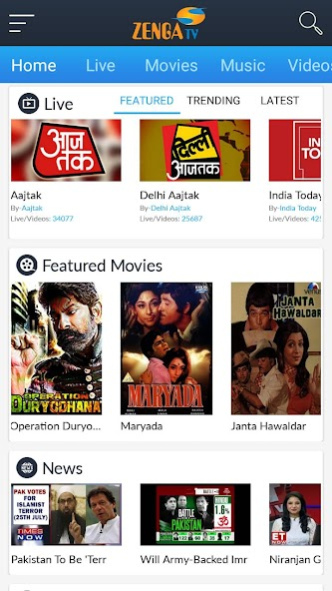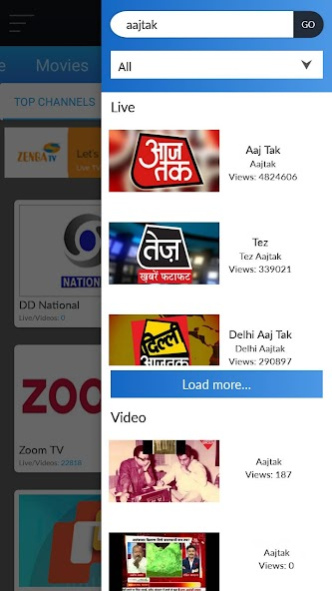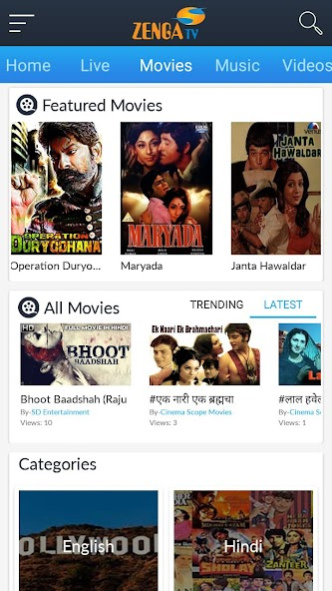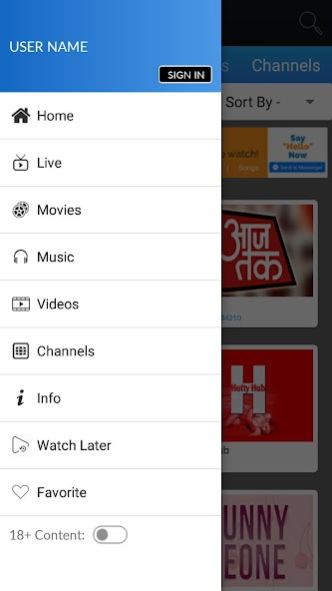ZengaTV Mobile TV Live TV 7.1.8
Free Version
Publisher Description
Zenga TV is a free mobile TV application which allows users to watch over a 100 live TV channels, 1000’s of videos, Indian and Hollywood movies and music content. The application has variety of Indian and International content in various genres such as entertainment, news, kids, regional, lifestyle, food and many more. Users can use Zenga TV on 2G, 3G, 4G and Wi Fi networks.
The download and play all contents is absolutely FREE!
Some Exciting features in Zenga TV are:
1. Full screen viewing
2. Genre wise display
3. Search functionality
4. Fast channel switching
5. Interactive On screen controls
6. Social connect and Sharing via Facebook, Email and more
7. Saving the videos as favorites for viewing later
Popular Channels available:
Aaj Tak,
Aone Punjabi TV,
Bollywood Masala,
DD National,
Delhi Aaj Tak,
ET Now,
Food Food,
India News,
India News Haryana,
India News MP,
India News Rajasthan,
India News UP,
India Today,
Mastiii,
OTV,
OTV Prarthana,
OTV Tarang,
Sanjeev Kapoor,
Sizzling Beauties,
Tez,
Times Now,
Toonami,
Zoom
and many more.
visit us at www.zengatv.com
Or Catch us on Facebook https://www.facebook.com/ZengatvOfficial
About ZengaTV Mobile TV Live TV
ZengaTV Mobile TV Live TV is a free app for Android published in the Recreation list of apps, part of Home & Hobby.
The company that develops ZengaTV Mobile TV Live TV is Zenga Media Pte Ltd. The latest version released by its developer is 7.1.8. This app was rated by 1 users of our site and has an average rating of 5.0.
To install ZengaTV Mobile TV Live TV on your Android device, just click the green Continue To App button above to start the installation process. The app is listed on our website since 2022-01-09 and was downloaded 381 times. We have already checked if the download link is safe, however for your own protection we recommend that you scan the downloaded app with your antivirus. Your antivirus may detect the ZengaTV Mobile TV Live TV as malware as malware if the download link to com.zenga.zengatv is broken.
How to install ZengaTV Mobile TV Live TV on your Android device:
- Click on the Continue To App button on our website. This will redirect you to Google Play.
- Once the ZengaTV Mobile TV Live TV is shown in the Google Play listing of your Android device, you can start its download and installation. Tap on the Install button located below the search bar and to the right of the app icon.
- A pop-up window with the permissions required by ZengaTV Mobile TV Live TV will be shown. Click on Accept to continue the process.
- ZengaTV Mobile TV Live TV will be downloaded onto your device, displaying a progress. Once the download completes, the installation will start and you'll get a notification after the installation is finished.